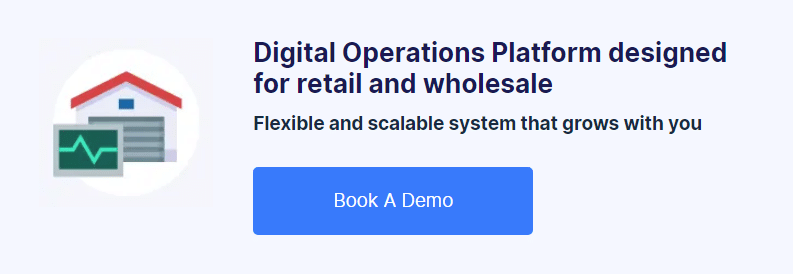How to Automate Customer Service

From getting to grips with social media, to perfecting your automated transactional emails and post-sale aftercare, there are multiple ways (and tools) you can use to automate and enhance your customer service offering and keep your customers coming back for more.
Introduction
Great customer service is about listening to your customers when they get in touch with you, dealing with their enquiries quickly and efficiently, and keeping them updated when you have information to share. It’s about going the extra mile to provide an excellent experience.
And in an omnichannel world, where customers may be using any number of communication methods to get in touch with you, it’s about providing a seamless, consistent conversation across all interactions.
Customer service teams have to deal with a completely different landscape than they did just five years ago. How are leading retailers doing it? Smart use of technology, and automation.
What you’ll learn:
From getting to grips with social media, to perfecting your automated transactional emails and post-sale aftercare, there are multiple ways (and tools) you can use to automate and enhance your customer service offering and keep your customers coming back for more.
- How to listen out for mentions on social media automatically
- How to perfect your automated transactional emails and text messages
- How to enhance your customer service post-sale using automation
- How chatbots and AI can show your customers first-class service
Listening out for mentions on social media
Customers are a varied bunch. Some people will always pick up the phone and call, some will head for their email composer, some will pick up their phone to fire off a tweet, some might try you on Facebook messenger, and some will find your website and try the chat widget. Working with them on their channel of choice is good customer service, and it doesn’t have to be hard. Platforms like Zendesk, Freshdesk and Front will let your team deal with customers in a structured fashion, whatever communication method the customer chooses.
These systems are great when a customer contacts you directly, but on social media, customers are often talking about you rather than to you. Take Twitter for example. It’s now more than a decade old, and a well established way for customers to air grievances online. It’s a channel where people expect instant responses, and expect issues to be solved in minutes rather than days. To live up to these expectations, retailers need to know immediately when a customer has started a conversation with a tweet or direct message.
It’s not enough dropping into Twitter, Facebook and Instagram once or twice a day to check what’s going on – you need to automate this. Tools like Twilert or Mention will notify you by email as soon as your brand or a search term is mentioned. You could even channel these emails into your customer service team so that each mention has a process-driven response.
Automating transactional emails and text messages
Always-on internet and smartphones mean that people can receive emails and app notifications at any time, wherever they are. This accessibility has led to consumers expecting real-time updates as their order progresses through your systems; order confirmation and shipment notifications being the most common. These ‘transactional communications’ are an overhead that comes with every order, and really should be automated.
Generally, these updates are sent by email, but increasingly, text messages are being used, and e-commerce platforms like Shopify are even providing order shipment updates via Facebook Messenger.
Before you can automate, you need to see what each of your channels are capable of, and whether you want to rely on those systems, or put a larger cross-channel system in place. Which system should send which message? Should your e-commerce store send the order confirmation email, or should you wait until it’s been received into your order processing back office system? Should you send tracking information from your Retail Management Software, or your carrier integration system? Or leave it to your e-commerce store? And then marketplaces like eBay and Amazon have their own stack of email notifications, which you can’t easily modify.
And where does text messaging fit into all this? Let’s take a look at a couple of typical transactional notifications.
Order confirmation
Some might argue that leaving each system to send the messages relevant to it is the best strategy. Your e-commerce platform sends the order confirmation email, and the tracking information is sent by your carrier integration platform (such as Shiptheory or ShipStation). This is perhaps the simplest approach, but has its downsides. Basic order confirmation emails sent by one channel won’t be able to be personalized with data from any other channel, for example.
That might not seem too much of an issue, but with the growing data available to omnichannel retailers, it’s increasingly common to have personalized content based on all sales for all customers on all channels. If you choose to add a ‘customers also bought’ section to your order confirmation email, it’s a bit crude to use only data from the one channel. Search online for “omnichannel product recommendation engine” to get some ideas of what’s possible.
If you have an omnichannel loyalty system in place, it’s nice to be able to let the customer know what rewards they’ve just received with their new order. The rewards will depend on sales across all channels, and it’s going to be hard for the e-commerce store order confirmation email to be aware of this.
With each channel sending its own emails, maintaining consistency is also harder. Emails need to look the same across all channels, work well on mobiles, tablets and desktops, and replies from the customer need to be routed to a central order processing team.
So, what’s the alternative? When you use centralized Retail Management Software (RMS) to process orders, you can hook an email marketing tool such as MailChimp or Constant Contact into it to send a confirmation for every order received. It does rely on the orders being downloaded from your channels in near real-time, and it needs to be channel-aware. Amazon and eBay will let the customer know about their orders anyway, and if someone has bought an item in store, they don’t need an email to tell them that it’s been picked up. Typically when orders arrive in the RMS, they are linked with any previous activity for that customer. This aggregated data is then available when building the email. Not only would an order confirmation contain the order itself, but could also contain content relating to the customer, or other segments of customers from other channels who have bought the same products.
It all sounds quite advanced, and it is. Personalization isn’t new, but with more retailers now selling on more channels, and being able to aggregate orders from all these channels, there’s a lot more data to work from.
“Personalisation equals sales growth. 48% of consumers spend more when their experience is personalised and 74% experience frustration when content isn’t relevant to them. Major brands, like Marks and Spencer, Waitrose and JD Williams invest in personalisation to make customers happier and more satisfied with their user journey, and they have all reported improvements as a result.”
Peerius
I always like to see an order confirmation email that looks smart and is relevant to me. So many retailers just leave their e-commerce templates untouched, however. It feels a bit backward these days.
Another huge benefit of using an email marketing platform to send your transactional emails is the ability to track opens and clicks. You can also tune your content for different segments. Maybe you want to show curated cross-sell items when people buy a certain product, while leaving order confirmations for other products up to an automated personalization engine.
Shipment notifications
The main goal of a shipment notification is to let customers know their order is on the way. Additionally, if there are any items missing, to tell them what’s happening with the rest of the order. Like other transactional emails, the open rate is way higher than for other email marketing. And it’s also an opportunity to send a text message to their phone, which is regarded as useful rather than spam.
Customers want to be able to track their orders all the way to their door, so the shipment notification needs to include the tracking reference as generated by the carrier. They also want to know as soon as the order has been shipped. So, this points to the carrier integration point being a good place to send the email from (ShipStation, Shiptheory etc). That’s the quickest and easiest way to automate, but like sending order confirmations from your e-commerce store, it has similar downsides. You can’t track read rates and click rates, you can’t really personalize content, and the templating systems in these platforms aren’t very advanced. You usually can’t send text messages either. That’s ok, it’s not what these systems are designed for.
Alternatively, you could use your e-commerce platform to send shipment updates. A good RMS will update all sales channels when a consignment has shipped, and some stores use this to trigger emails to customers. But again, you’re missing out on the benefits of crosschannel data for personalization, very limited template capability, and inconsistency between channels within the same company.
Sometimes the RMS can send shipment notifications itself. This is often the best solution, since it contains all orders from all channels, full customer history, and is updated in real time as consignments are packed and shipped. Retail management platforms will be accustomed to dealing with multiple channels, so you’ll be able to set up different rules for your e-commerce stores, marketplaces, and even in-store sales which are to be shipped to a customer later.
Whatever your strategy ends up being, make sure customers don’t get too many updates. That said, I think it’s OK to get a personalized update from a company directly as well as the standard update from Amazon or eBay. It feels like ‘something’s going on’ when I get both. Seeing as the marketplace update is generally quite bland, it gives a good opportunity for your branded update to be really strong in comparison.
Just as with other transactional emails, make sure that customer replies come back to the right inbox, and make sure your emails are perfectly laid out for reading on any device. Take a look at AfterShip or MailChimp’s order notification feature (including automated product recommendations) to get some ideas.
Channel Branding
Then there’s also a question of branding. Omnichannel retailers often launch sales channels which are focused on a certain product line or target market; a subset of the larger company. Sometimes these channels have a different trading name, logo, color scheme and branding. Usually the inventory is combined in warehouses with inventory for other channels, processed by the same salespeople, customer service teams and warehouse staff, and shipped with the same carriers to get economies of scale.
An efficient business aggregates orders from multiple channels into one system, yet each channel needs to be handled differently within this system. Take the templates used for communication for example. One of the key principles of successful omnichannel customer service is a consistent brand experience. If a customer places an order on eBay with “Scooter Parts Direct”, they would expect all communications to come from that company, even if you’re actually pulling all orders into a single back office system for your umbrella company called “PartCo Inc”. However you automate customer service, it needs to be channel-aware, using the right content and coming from the right email address or SMS sender.
After the sale
Customer care doesn’t end when goods are received. A successful delivery is just one step closer towards a second or third purchase, and ultimately towards creating an active promoter. For wholesalers, this after sales care has traditionally been taken on by an account manager – but for retailers, you can’t afford to phone or email customers one by one. Nurturing the post-sale relationship is a great case for automation.
The first thing that jumps to most people’s minds is the ‘Thank you’ email, sent a few days after an order has been shipped. In this email, you can check that the customer is happy with what they have received, and invite them to write a review, leave feedback, post a tweet or share their experience on Facebook. That’s just a simple example. Most email marketing tools have great automation systems which let you segment your customers based on what they have bought, when they bought it, order history and so on. You can thenemail these segments more precisely with targeted content.
If you’re asking for reviews, then of course all that can be automated too. Take a look at tools like TrustPilot, Yotpo, Reviews.io and Stamped.io for ways to capture user-generated content.
Remember that everything you automate needs to be channel-aware. If someone bought a handbag from your eBay store “Bag Buddies”, you can’t then send them a marketing email a few months later from your parent company “The Handbag Company”. And Amazon doesn’t let you send marketing content to the email address they give you at all.
Automated returns authorization
For some retailers, a fair proportion of customer service time is spent handling returns and warranty claims. Customers phone or email, and ask to send an item back. Someone checks they did in fact order it, authorizes the return and produces a returns shipping label. These tasks are often repetitive, and fall within prescribed rules; two characteristics that make return processing a great candidate for automation.
You’ll probably have experienced Amazon returns from a customer’s perspective; it’s all fully automated via the marketplace systems. The merchant doesn’t have to get involved at all. Whatever you think about Amazon’s return policies, the fact that you don’t have to manually deal with each enquiry definitely saves time. Similarly, eBay buyers can use the eBay systems, but merchants need to be a little more involved. If you’re selling on your own e-commerce store, you need a different approach to achieve automated returns.
Apps like Returnly (for Magento, Shopify and WooCommerce) or Returns Manager (for Shopify) connect to your e-commerce platform and provide customers with a self-serve portal, where they can find their order, choose which items to return, select a reason, and then create a return request. If the request can be approved automatically, they are given a shipping label right away, since it’s also integrated with popular carrier systems. Refunds and coupons are also handled for you. Only the exceptions need to be dealt with by a person.
“It takes brands 21 days on average to process an order refund. That’s 21 days too late for 91% of shoppers who do not repurchase.”
Returnly
These apps do a brilliant job of taking the load off your customer service team, but being connected to just one channel, they don’t automate cross-channel returns very well. If you have a retail store and you want to allow ‘buy online, return in store’ then your sales staff are going to have to log in to separate systems and do the work manually. Automating the online return of in-store sales is something that is tougher still. The best approach to automated returns will be a system that works tightly with your RMS, where it can access all sales orders and customer history.
Chatbots, autoresponders and AI
And finally, we can’t talk about automated customer service without considering the use of AI and chatbots. Online chat is actually a pretty inefficient way of communicating; typing a few characters, waiting for a reply, tapping out another question. But many customers prefer it over phone or email. However, from the retailer’s perspective, a single operator can be working with multiple customers at once. If that operator is a computer, you could be handling thousands of conversations all at the same time. They could be on a website chat widget, via Twitter, or even SMS.
“Around 50% of interactions are highly suitable for bots, with enormous cost savings.”
LivePerson
Canned responses are a thing of the past. Bots these days use the latest artificial intelligence technology, learning from massive data sets to converse in a reasonably human way. To deliver an experience that’s useful for your customer, it needs to learn from the actual responses your company gives to customers. And of course it needs to be connected to your product, customer and sales data, so that it can tell customers what their tracking reference is, or what’s in stock.
For many mid-size retailers, the low level of support coming in over chat won’t justify automation just yet. But as intelligent bots get cheaper and more customers choose to use chat for support, it’s going to be an increasingly attractive option, even if the bot just handles the first few exchanges before handing over to an experienced operator.
Bots should be specialized. A general purpose bot is going to make more mistakes, and get confused with the extra variation of information coming at it. A specific bot for updating a customer’s address details, or responding to an order status enquiry will be able to learn much faster and perform better because all its interactions will be similar. Introducing a specialist bot into only one or two of your customer service workflows is a great way to dip your toe in the water.
Before you can let any bot loose with real customers, it needs to be educated. Even if you’re not planning to do this immediately, you’ll need thousands of interactions to teach it with. It’s worth considering how to start building up that data now.
Take a look at LivePerson or Nanorep for chatbots. Nanorep can also plug into Zendesk so that its AI and pattern recognition is available for human support agents. The app will suggest replies, and can be taught to learn from your agents when it can’t provide the answer itself.